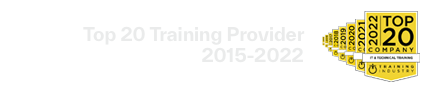Administering Information Protection and Compliance in Microsoft 365 - Labs & Learn + Exam Voucher
(TDM-SC-400T00-LLC)
Labs & Learn est une offre d’apprentissage autonome en ligne pour des stagiaires expérimentés combinant Microsoft Official Digital (eBook), un voucher d'examen pour certification et l’accès à des laboratoires à distance autorisés Microsoft pour un minimum de 180 jours. Cette offre ne comprend pas de séances vidéo ou dirigées par un instructeur.
Learn how to protect information in your Microsoft 365 deployment. This course focuses on data governance and information protection within your organization. The course covers implementation of data loss prevention policies, sensitive information types, sensitivity labels, data retention policies and Office 365 message encryption among other related topics. The course helps learners prepare for the Microsoft Information Protection Administrator exam (SC-400).
Public visé :
Cette formation d'adresse aux administrateurs, administrateur de la protection de l'information, praticien du risque et ingénieur en sécurité.
Pré-requis :
- Une connaissance de base des technologies de sécurité et de conformité de Microsoft
- Une connaissance de base des concepts de protection de l'information
- La compréhension des concepts de l'informatique dans le Cloud
- La compréhension des produits et services Microsoft 365.
Objectifs pédagogiques:
À l'issue de ce cours, vous serez capable de :
- Configurer les politiques de prévention des pertes de données
- Sécuriser les messages dans Office 365
- Décrire le processus de configuration de la gouvernance de l'information
- Définir les termes clés associés aux solutions de protection et de gouvernance de l'information de Microsoft
- Expliquer l'explorateur de contenu et l'explorateur d'activité
- Décrire comment utiliser les types d'informations sensibles et les classificateurs formables
- Examiner et analyser les rapports DLP
- Identifier et atténuer les violations de la politique DLP
- Décrire l'intégration de la DLP avec Microsoft Cloud App Security (MCAS)
- Déployer la DLP des points finaux
- Décrire la gestion des enregistrements
- Configurer la rétention en fonction des événements
- Importer un plan de classement
- Configurer les politiques de rétention et les étiquettes
- Créer des dictionnaires de mots-clés personnalisés
- Mettre en œuvre l'empreinte digitale des documents
Programme de cours
Module 1: Implement Information Protection in Microsoft 365
Organizations require information protection solutions to protect their data against theft and accidental loss. Learn how to protect your sensitive information. Learn how Microsoft 365 information protection and governance solutions help you protect and govern your data, throughout its lifecycle – wherever it lives, or wherever it travels. Learn about the information available to help you understand your data landscape and know your data. Learn how to use sensitive information types to support your information protection strategy. Learn about how sensitivity labels are used to classify and protect business data while making sure that user productivity and their ability to collaborate are not hindered.
Lesson
- Introduction to information protection and governance in Microsoft 365
- Classify data for protection and governance
- Create and manage sensitive information types
- Describe Microsoft 365 encryption
- Deploy message encryption in Office 365
- Configure sensitivity labels
- Apply and manage sensitivity labels
Lab : Implement Information Protection
- Assign permissions for compliance
- Manage Office 365 message encryption
- Manage Sensitive Information Types
- Manage Trainable Classifiers
- Manage Sensitivity Labels
After completing this module, students will be able to:
- Describe Microsoft’s approach to information protection and governance.
- List the components of the Data Classification solution.
- Describe how to use sensitive information types and trainable classifiers.
- Implement document fingerprinting
- Create custom keyword dictionaries
- Deploy message encryption in Office 365
Module 2: Implement Data Loss Prevention in Microsoft 365
In this module we discuss how to implement data loss prevention techniques to secure your Microsoft 365 data. Learn how to discover, classify, and protect sensitive and business-critical content throughout its lifecycle across your organization. Learn how to configure and implement data loss prevention policies and integrate them with Microsoft Cloud App Security. Learn how to respond to and mitigate data loss policy violations.
Lesson
- Prevent Data loss in Microsoft 365
- Implement Endpoint data loss prevention
- Configure DLP policies for Microsoft Cloud App Security and Power Platform
- Manage DLP policies and reports in Microsoft 365
Lab : Implement Data Loss Prevention
- Manage DLP policies
- Manage Endpoint DLP
- Test DLP policies
- Manage DLP reports
After completing this module, students will be able to:
- Describe the information protection configuration process.
- Articulate deployment and adoption best practices.
- Describe the integration of DLP with Microsoft Cloud App Security (MCAS).
- Configure policies in Microsoft Cloud App Security.
- Review and analyze DLP reports.
- Identify and mitigate DLP policy violations.
- Mitigate DLP violations in MCAS.
Module 3: Implement Information Governance in Microsoft 365
In this module you will learn how to plan and implement information governance strategies for an organization. Learn how to manage your content lifecycle using solutions to import, store, and classify business-critical data so you can keep what you need and delete what you don't. Learn how to manage retention for Microsoft 365, and how retention solutions are implemented in the individual Microsoft 365 services. Learn how to use intelligent classification to automate and simplify the retention schedule for regulatory, legal, and business-critical records in your organization.
Lesson
- Govern information in Microsoft 365
- Manage data retention in Microsoft 365 workloads
- Manage records in Microsoft 365
Lab : Implement Information Governance
- Configure Retention Labels
- Implement Retention Labels
- Configure Service-based Retention
- Use eDiscovery for Recovery
- Configure Records Management
After completing this module, students will be able to:
- Describe the information governance configuration process.
- Articulate deployment and adoption best practices.
- Describe the retention features in Microsoft 365 workloads.
- Configure retention settings in Microsoft Teams and SharePoint Online.
- Implement retention for Exchange Mailbox items.
- Recover content protected by retention settings.
- Regain protected items from Exchange Mailboxes.
- Describe the records management configuration process.
Certification (en option) :
Prévoir l'achat d'un bon en supplément
Le passage de l'examen se fera (ultérieurement) dans un centre agréé Pearson Vue
L'examen (en anglais) s'effectuera en ligne
Modalités d’évaluation des acquis :
En cours de formation, par des études de cas ou des travaux pratiques