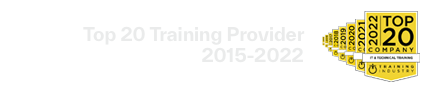ForgeRock® Identity Cloud Essentials
(IC-100)
This course is designed to provide students with a basic level of understanding of digital identity and the tools and techniques for managing access to digital resources in a ForgeRock Identity Cloud tenant. By the end of the course, students will learn the core features of Identity Cloud that will enable them to facilitate user access and productivity in a secure environment.
Target Audiences
The target audiences for this course include:
- ForgeRock Identity Cloud Administrators
- Technical users who work with Identity Cloud:
- Evaluators
- Integrators
- Consultants
- Architects
- Administrators
Objectives
Upon completion of this course, you should be able to:
- Introduce the main features of Identity Cloud
- Describe the complete lifecycle of identities within Identity Cloud
- Describe how to synchronize identities in Identity Cloud
- Introduce the remote connector server (RCS) and describe the configuration in Identity Cloud
- Describe how to manage end user authentication and self-service through custom user journeys
- Describe how to integrate applications to enable authentication services with Identity Cloud
- Explain how to protect resources using ForgeRock® Identity Gateway (Identity Gateway) or an agent
Prerequisites
The following are the prerequisites for successfully completing this course:
- Awareness of the role of digital identity
- Knowledge of identity and access management
- Understanding of the role of authorization and authentication
Duration
Approximately 1-2 hours
Course Contents
Welcome to ForgeRock® Identity Cloud Essentials
- Course Introduction
Introducing Identity Cloud
Introduce the main features of Identity Cloud:
- Describe Identity Cloud
- Describe the business value and use cases
- Explain the environments
- Explain the Identity Cloud user roles
- Introduce the tenant admin UI
- Navigate the Identity Cloud Admin UI
Introducing User Identities
Describe the complete lifecycle of identities within Identity Cloud:
- Explain Identities
- Navigate the End User UI
- Explain and navigate realms
- Provision and manage identities
- Describe how to synchronize identities in Identity Cloud
- Introduce the RCS and describe the configuration in Identity Cloud
- Set up an RCS
- Connect to an RCS
- Configure a new synchronization mapping
- Explain the environments
- Explain the Identity Cloud user roles
- Introduce the tenant Admin UI
- Navigate the Identity Cloud Admin UI
Introducing User Journeys
Describe how to manage end user authentication and self-service through custom user journeys:
- Explain Identity Cloud user journeys
- Describe the preconfigured user journeys
- The preconfigured Login Journey
- Describe the self-service journeys
- The Registration journey
- Describe the role of authentication nodes and journeys within Identity Cloud
- The Forgotten Password Journey
Introducing Applications
Describe how to integrate applications to enable authentication services with Identity Cloud:
- Describe methods to integrate applications with Identity Cloud
- Describe supported application types
- Explain how to integrate ForgeRock SDKs
- Adding an Application
Introducing Gateways and Agents
Explain how to protect resources using Identity Gateway or an agent:
- Edge (Authentication) Clients
- Identity Gateway Outline
- Integrate Applications using Identity Gateway
- Integrate an application using Identity Gateway within Identity Cloud