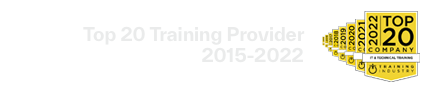Getting Started With PingOne Advanced Identity Cloud
(IC-330)
This course shows students how PingOne Advanced Identity Cloud (Identity Cloud), formerly known as ForgeRock® Identity Cloud, works. This is achieved through the various online resources available to them, to a fully functional hands-on development environment, where they learn how to administer Identity Cloud in a training environment. Students take real-world use cases and implement them in a provided live Identity Cloud environment, where they learn the concepts and tasks necessary to successfully manage identities, applications, user journeys, and tenant configuration in their own Identity Cloud.
Target Audiences
The target audiences for this course include:
- Identity Cloud Administrators
- Technical users new to Identity Cloud and other Ping/ForgeRock products
- Those new to Identity Cloud and considering taking the certification exam
Objectives
Upon completion of this course, you should be able to:
- Describe how to access an Identity Cloud tenant as an administrator and understand UI integration options
- Manage identities with the Identity Cloud Admin UI and implement delegated administration to manage organizations and reset user passwords
- Understand managed objects and synchronize identities between Identity Cloud and external applications
- Manage journeys as an Identity Cloud administrator
- Manage the configuration and perform common administration tasks for Identity Cloud tenants
Prerequisites
The following are the prerequisites for successfully completing this course:
- Completion of the Product Essentials courses available at: https://backstage.forgerock.com/university/cloud-learning
- ForgeRock Access Management Essentials
- ForgeRock Identity Management Essentials
- ForgeRock Identity Gateway Essentials
- ForgeRock Directory Services Essentials
Duration
3 days
Course Contents
Chapter 1: Accessing PingOne Advanced Identity Cloud
Describe how to access an Identity Cloud tenant as an administrator and understand UI integration options.
Lesson 1: Managing Administrators
Invite additional administrators using the Identity Cloud Admin UI, which is an administrative interface to manage your tenant settings:
- Introduce the Identity Cloud Admin UI
- Manage administrators
- Invite an administrator
Lesson 2: Introducing UI Integration
Understand UI integration options:
- Explain UI integration options
- Configure themes for the Alpha and Bravo realms
Chapter 2: Delegating Administration
Manage identities with the Identity Cloud Admin UI and implement delegated administration to manage organizations and reset user passwords.
Lesson 1: Managing Identities
Manage user identities:
- Manage user profiles in Identity Cloud
- Manage a user profile in Identity Cloud
Lesson 2: Adding Identities With Bulk Import
Bulk import user identities from a CSV file:
- Describe bulk import
- Import test users
Lesson 3: Administering Organizations
Explain how an organization hierarchical structure can be used to model a brand hierarchy to control access to business applications:
- Describe roles and privileges within an organization
- Implement delegated administration for an organization model
Lesson 4: Delegating User Management
Explain how to delegate administration privileges to managed users:
- Delegate administration privileges
- Delegate password reset
Chapter 3: Integrating with Identity Cloud
Understand managed objects and synchronize identities between Identity Cloud and external applications.
Lesson 1: Defining Applications
Describe the role of an application in Identity Cloud:
- Introduce applications
- Register a Bookmark app
Lesson 2: Synchronizing Identities
Connect to external resources using a Remote Connector Server (RCS), and synchronize identities between Identity Cloud and on-prem resources:
- Explain how to connect to external resources
- Configure an RCS cluster
- Add an authoritative application
- Explain synchronization
- Create inbound mappings and run reconciliation
- Synchronize passwords
- Create a target Application with outbound mappings
Lesson 3: Protecting Web Resources
Demonstrate how ForgeRock® Identity Gateway (Identity Gateway) can protect a web application when it is integrated with Identity Cloud:
- Introduce Identity Gateway
- Integrate Identity Gateway with Identity Cloud
- Integrate the Identity Gateway sample application with Identity Cloud
Chapter 4: Managing User Journeys
Manage journeys as an Identity Cloud administrator.
Lesson 1: Exploring Default Journeys
Understand how journeys are used with Identity Cloud and how to debug journeys:
- Introduce journeys
- Modify the Login journey
- Describe how to debug a journey
- Enable debug mode on a user journey
Lesson 2: Configuring Email Templates
Understand the use of email templates in a journey flow:
- Explore email templates and nodes
- Configure email templates
- Modify an email template
Lesson 3: Importing and Exporting Journeys
Import and export user journeys using the Identity Cloud Admin UI:
- Describe how to export and import journeys
- Export and import journeys
Chapter 5: Administering your Tenant
Manage the configuration and perform common administration tasks for Identity Cloud tenants.
Lesson 1: Managing the Configuration
Explain how to create service accounts to use the REST API endpoints:
- Introduce Service Accounts
- Create and manage a service account
- Introduce the Identity Cloud REST API
- Display Identity Cloud identities using the REST API
- Introduce configuration management
- Create a baseline configuration repository
- Retrieve log data
- Monitor your tenant
- Monitor tenant health and visualize monitoring metrics
- Explore the Identity Cloud analytics dashboard
Lesson 2: Managing Password Policies
Explain how an Identity Cloud administrator manages realm password policies:
- Manage realm password policies
- Configure password policies
Lesson 3: Additional Administration Tasks
Explain additional tasks that an Identity Cloud administrator should be aware of:
- Manage server-side sessions
- Invalidate server-side user sessions
- Introduce outbound static IP addresses
- View outbound static IP addresses
- Manage tenant certificates
- Add a custom domain name