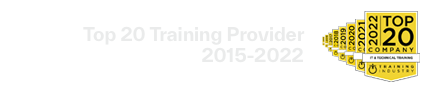IBM Tivoli Netcool Impact 7.1 Administration and Implementation
(TN045G)
Overview
This course teaches students how to deploy and administer IBM Tivoli Netcool/Impact through practice exercises. This course is designed specifically for anyone who might be technically responsible for the design and implementation of Netcool/Impact, a highly scalable analytics engine that adds event and service enrichment and business impact analysis for event data. You should expect exposure to all fundamental elements of Netcool/Impact with a focus on developing policies within the Netcool/Impact product and exploring the features that enhance the visualization, usability, and integration functions. The visualization enhancements are facilitated by the integration of the IBM Dashboard Application Services Hub, which is part of Jazz™ for Service Management, and Netcool/Impact features such as the UI data provider.
Audience
This basic course is for:
- Implementers
- Architects
- Specialists
- Administrators
- Support personnel
Prerequisites
You should have:
- Basic Linux administration skills
- Netcool/OMNIbus administration skills
- Basic scripting skills
Objective
- Install and configure Netcool/Impact
- Write policies using Netcool/Impact policy language (IPL)
- Create, update, and edit policies in the Tivoli Integrated Portal Console
- Define Netcool/Impact data sources, data items, and services
- Use logs to verify policy function
- Use and deploy policies using the wizards
- Export and restore Netcool/Impact server components
- Create a Jazz for Service Management dashboard using Netcool/Impact dataAfter you complete this course, you can perform the following tasks:
- Install and configure Netcool/Impact
- Write policies using Netcool/Impact policy language (IPL)
- Create, update, and edit policies in the Tivoli Integrated Portal Console
- Define Netcool/Impact data sources, data items, and services
- Use logs to verify policy function
- Use and deploy policies using the wizards
- Export and restore Netcool/Impact server components
- Create a Jazz for Service Management dashboard using Netcool/Impact dataAfter you complete this course, you can perform the following tasks:
- Install and configure Netcool/Impact
- Write policies using Netcool/Impact policy language (IPL)
- Create, update, and edit policies in the Tivoli Integrated Portal Console
- Define Netcool/Impact data sources, data items, and services
- Use logs to verify policy function
- Use and deploy policies using the wizards
- Export and restore Netcool/Impact server components
- Create a Jazz for Service Management dashboard using Netcool/Impact data
Course Outline
- Introduction to IBM Tivoli/Netcool Impact
- The Netcool/Impact user interface
- The Netcool/Impact data model
- Policies
- Services
- The Enrichment policy
- Controlling policy execution sequence
- Policy wizards
- Notification policies
- Reports
- Operator views
- Working with web services
- Hibernation, X in Y, and synthetic events
- Event suppression and maintenance window management
- Command-line tools and self-monitoring
- The Netcool/Impact UI data provider
- Server utilities Introduction to IBM Tivoli/Netcool Impact
- The Netcool/Impact user interface
- The Netcool/Impact data model
- Policies
- Services
- The Enrichment policy
- Controlling policy execution sequence
- Policy wizards
- Notification policies
- Reports
- Operator views
- Working with web services
- Hibernation, X in Y, and synthetic events
- Event suppression and maintenance window management
- Command-line tools and self-monitoring
- The Netcool/Impact UI data provider
- Server utilities Introduction to IBM Tivoli/Netcool Impact
- The Netcool/Impact user interface
- The Netcool/Impact data model
- Policies
- Services
- The Enrichment policy
- Controlling policy execution sequence
- Policy wizards
- Notification policies
- Reports
- Operator views
- Working with web services
- Hibernation, X in Y, and synthetic events
- Event suppression and maintenance window management
- Command-line tools and self-monitoring
- The Netcool/Impact UI data provider
- Server utilities