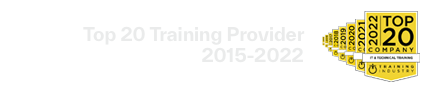Microsoft 365 Endpoint Administrator - Certification Fast Track
(MD-102T00-A-EP)
In this course, students will learn to plan and execute an endpoint deployment strategy using contemporary deployment techniques and implementing update strategies. The course introduces essential elements of modern management, co-management approaches, and Microsoft Intune integration. It covers app deployment, management of browser-based applications, and key security concepts such as authentication, identities, access, and compliance policies. Technologies like Microsoft Entra ID, Azure Information Protection, and Microsoft Defender for Endpoint are explored to protect devices and data.
About our Certification Fast Track
With our Certification Fast Track Training, you participate in official Microsoft training - but instead of a full week from Monday to Friday, the training is split into two smaller sections.
The Instructor-led part of the training is focused on hands on and best practices. The theoretical part of the courseware will be studied self-paced, in order not to loose precious practice time during your instructor led training days. Exam preparation is an important part of this training delivery - hence we include a Practice Test which will ensure that you will start your exam well prepared. To complete the offer the Exam Voucher is already included as well.
As a participant, you can use the time in between the training days to deepen or repeat content. In addition, you have the advantage of not being absent from work for an entire week, so that day-to-day business is not neglected.
Process of Certification Fast Track Training
After your registration you will receive an introduction to the program. You will also receive reminder e-mails from us along the way.
Below are your 5 steps of your Certification Fast Track training:
- Self study part of the theory and labs (max 18 hours, which can be spread out over several weeks)
- Take your 2-day Instructor Led Training, hands on practice and theory (The first 2 days of the displayed dates in the schedule)
- Continue to practice your labs, studying your theory and complete the provided Official Microsoft Practice Test. The practice test shows you which topics need more attention.
- Take your 1-day Instructor Led Exam Preparation Training. The instructor will clear out any questions that you have left (The last day of the displayed dates in the schedule).
- Use your MCP exam voucher to complete your exam within two weeks after the Exam Prep Training.
Audience Profile
The Microsoft 365 Endpoint Administrator is responsible for deploying, configuring, securing, managing, and monitoring devices and client applications in a corporate setting. Their duties include managing identity, access, policies, updates, and apps. They work alongside the M365 Enterprise Administrator to develop and execute a device strategy that aligns with the requirements of a modern organization. Microsoft 365 Endpoint Administrators should be well-versed in M365 workloads and possess extensive skills and experience in deploying, configuring, and maintaining Windows 11 and later, as well as non-Windows devices. Their role emphasizes cloud services over on-premises management technologies.
Course Syllabus
- Explore the Enterprise Desktop
- Explore Windows Editions
- Understand Microsoft Entra ID
- Manage Microsoft Entra identities
- Manage device authentication
- Enroll devices using Microsoft Configuration Manager
- Enroll devices using Microsoft Intune
- Execute device profiles
- Oversee device profiles
- Maintain user profiles
- Execute mobile application management
- Deploy and update applications
- Administer endpoint applications
- Protect identities in Microsoft Entra ID
- Enable organizational access
- Implement device compliance
- Generate inventory and compliance reports
- Deploy device data protection
- Manage Microsoft Defender for Endpoint
- Manage Microsoft Defender in Windows client
- Manage Microsoft Defender for Cloud Apps
- Assess deployment readiness
- Deploy using the Microsoft Deployment Toolkit
- Deploy using Microsoft Configuration Manager
- Deploy Devices using Windows Autopilot
- Implement dynamic deployment methods
- Plan a transition to modern endpoint management
- Manage Windows 365
- Manage Azure Virtual Desktop