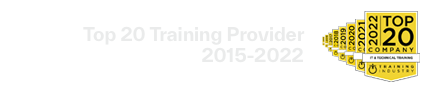Operating and Managing Hitachi Content Platform v9.x
(TCI2743)
This course provides an overview of the Hitachi Content Platform (HCP) functionality, concepts, architecture, and processes such as data ingestion, search, and replication. You will complete numerous hands-on lab activities designed to build the skills necessary to deploy, administer, configure, and integrate the key software products for HCP solutions.
This course prepares you for the following Hitachi Vantara Qualified Professional qualification test:
- Hitachi Vantara Qualified Professional - Content Platform administration (HQT-6420)
Target Audience
- Administration
Required Knowledge and Skills
- Basic knowledge of storage systems
- Working knowledge of networking and external Domain Name Service (DNS)
- Knowledge of Hitachi Content Platform
- Knowledge of REST API
Prerequisites
- None
Objectives
When you complete this course, you should be able to:
- Describe the Hitachi Content Platform (HCP) functionality and concepts, including the ingestion process
- Identify HCP physical and logical components and their locations
- Identify HCP S-Series physical and logical components and their locations
- Implement different HCP solutions
- Perform essential network configurations, administration functions, and search, replication, and support activities
- Explain basic maintenance procedures on Ops Center
Course Outline
1. Object Storage Overview
- Module Objectives
- Object-Based Storage (From Wikipedia)
- Hitachi Content Platform (HCP)
- HCP Objects to Be Stored
- Multiple Custom Metadata Injection
- How Users and Applications View Objects
- Active Learning Exercise: Group Discussion
- Retention Timeframes by Industry: Customer Challenges
- About Object Retention
- Cloud Access for Object
2. HCP Concepts
- Module Objectives
- Hitachi Content Platform Basics
- Internal Object Representation
- Introduction to Tenants and Namespaces
- Maximum Number of Objects
- Active Learning Exercise: Follow the Manual
- HCP System Configuration: HCP G10
- Unified HCP G10 Platform
- HCP G10 With Local Storage
- HCP G10 With Attached Storage
- HCP G10 SSD Performance Option
- HCP System Configuration: HCP G11
- HCP G11 Chassis: Quanta D52BQ-2U 3.5”
- HCP G11: Drive and Storage Configurations HCP Features
- Zero Copy Failover
- VMware Edition of HCP
- OpenStack KVM HCP-VM
- HCP Licensing Data Management Feature Overview
- Nondisruptive Service
- HCP Objects – Protected
- HCP Objects – Secured
- Protection Concepts
- Data At Rest Encryption
- Active Learning Exercise: Raise Your Hands If You Know It!
- Lab
3. Policies and Services
- Module Objectives
- Policies and Services
- Policy Descriptions
- Retention Policy
- Shredding Policy
- Indexing Policy
- Versioning Policy
- Custom Metadata XML Checking Policy
- Active Learning Exercise: Raise Your Hands If You Know It!
- Services
- Default Service Schedule
- Schedule Create and Edit
- Service Descriptions
- Geographically Distributed Data Protection
- Active Learning Exercise: Follow the Manual
4. Hardware Components
- Module Objectives
- Key HCP Components
- HCP G10 Nodes
- HCP G10 Common Hardware
- Backend (BE) Ethernet Switches Available
- HCP G10 Ethernet Networking Options
- Racked and Rackless
- HCP G11 Nodes
- HCP G11 Nodes: Processor and Memory
- HCP G11 Nodes: Inside
- HCP G11 Nodes: Internal HDD Configurations
- Active Learning Exercise: Follow the Manual
- S Node Storage for HCP
- Introduction to HCP S11/ HCP S31 Nodes
- Sx1 Hardware Components – 4U100 Tray (CS)
- 4U100 CS Enclosure (Compute Storage)
- Sx1 Hardware Components – 4U106 JD
- 4U106 JD Enclosure (Storage Expansion)
- Sx1 Hardware Configurations
- Active Learning Exercise: Raise Your Hands If You Know It!
5. Network Configuration
- Module Objectives
- HCP Networking Basics
- LAN Connections Review
- HCP Connectivity: LAN and Fibre Channel
- HCP Networking Basics
- G11 Front and Back-end: Base-T (1/10Gbps)
- G11 Front Base-T (1/10Gbps) and Back-end SFP+
- G11 Front SFP+ and Back-end Base-T (1/10Gbps)
- G11 Front and Back-end SFP+DNS Configuration
- On the Whiteboard: Understand HCP DNS Service Basics
- DNS Service
- Name Resolution
- DNS Notify
- Hidden Master Functionality
- Name Resolution – Recommended Practice
- DNS Zone Definitions With Hidden Master or Notify Enabled
- Configuring Active Directory
- VLAN Configuration
- HCP Integration With VLANs
- Network Segregation
- SMC Advanced Settings
- SMC Network Configuration
- SMC Network View
- SMC Node View
- Network Responsibility
- Lab
6. Administration
- Module Objectives
- HCP Consoles
- How to Access HCP GUIs
- System Management Console
- Tenant Management Console
- Namespace Browser
- System Users
- User Roles: System Management Console
- User Authentication
- Starter Account
- Active Learning Exercise: Raise Your Hands If You Know It!
- Tenant Users
- Tenant-Level Administration
- Tenant User Account
- Tenant User Account Creation
- Data Access Permissions Example
- Active Learning Exercise: Follow the Manual
- Permission Masks
- Permissions Classifications
- System-Wide Permission Mask
- Tenant Permission Mask
- Namespace Permission Mask
- Permission Masks: Example
- Storage Component Administration
- Storage Overview
- Storage Components
- Storage Component Advanced Options
- Storage Pools
- S Series Balancing (New in HCP Version 9.0)
- S Series Balancing Service
- Enable S Series Balancing Service
- Service Plans – Tiering Policy
- Service Plan Assignment and Utilization
- Service Plan Wizards – Tier Editor
- Service Plan Wizards – Import Creation
- Storage Reports
- Storage Retirement
- Labs
7. Ingestion Processes
- Module Objectives
- Namespace Browser
- Namespace Browser: Objects
- CIFS and NFS
- CIFS and NFS Support
- HCP Namespace Cloud Optimization
- Enable CIFS Protocol
- Network Drive Mapping in Microsoft® Windows
- Microsoft Windows Mounted Disks
- CIFS Access: An Open Standards Approach
- Set Retention Period
- REST API
- Active Learning Exercise: RESTful API
- What Is RESTful Interface?
- Auth Token for RESTful Interface
- Simplified REST Example
- HCP RESTful Interfaces
- Anatomy of Request
- Using Programming Languages
- Active Learning Exercise: Raise Your Hands If You Know It!
- Hitachi S3 (HS3) API
- What Is HCP API for Amazon S3 (S3 API)?
- HCP API for Amazon S3 (S3 API) and Multipart Upload (MPU)
- S3 Basic Concepts
- Active Learning Exercise: Follow the Manual
- Lab
8. Search Activities
- Module Objectives
- Overview
- Metadata Query Engine (MQE): Benefits
- Metadata Query Engine: Details
- Metadata Query Engine: Qualifications
- Active Learning Exercise: Follow the Manual
- MQE Search
- MQE Content Classes
- Active Learning Exercise: Raise Your Hands If You Know It!
- Enable HCP MQE Search Facility
- Enable Search in Namespace
- Launch MQE GUI
- *Structured Query: Size Metadata
- Narrow the Structured Search
- Narrowed Search Results
- MQE Tool
- Lab
9. Replication Activities
- Module Objectives
- Two Replication Link Types
- Active – Passive Replication
- Active – Passive Replication Overview
- Before You Begin
- Required Steps for Replication
- Link Creation Wizard
- Failover Using DNS
- Active Learning Exercise: Raise Your Hands If You Know It!
- Active – Active Replication
- Fully Automated Collision Handling
- Querying Collisions With MQE
- Active Learning Exercise: Follow the Manual
- Replication MAPI Support
- Implementation Notes Overview
- Active-Active Links Persist Metadata First
- Replication Limits, Performance, and Networks
- Automatic Failover/Failback Options
- What Is Geo Distributed Data Protection?
- Geo-Protection Offers Several Benefits
- Protection Types
- Protection Types for Namespaces
- Working With Erasure Coding Topologies
- Geo-EC Setup
- Steps to Create a Geo-EC Configuration
- Replication Verification Service
- Replication Verification Service (RVS)
- RVS: How Does It Work?
- RVS Setup
- RVS Running Status
- RVS Results
- Load Balancer Overview
- Load Balancer With Single HCP
- Global Traffic Manager (GTM)
- Lab
10. Support Activities
- Module Objectives
- Obtaining Case and Technical Information
- Engage Support and Open a Case
- Support Case Update and Management
- Chargeback Logs
- Chargeback Log Features
- Chargeback Reporting Fundamentals
- Chargeback
- Active Learning Exercise: Follow the Manual
- System Logs
- Audit Log
- Tenant Logs
- Active Learning Exercise: Raise Your Hands If You Know It!
- Types of Logging
- Log Management Controls
- Download Internal Log
- Log Download Enhancements
- Log Download Enhancements – MAPI
- Health Check Report
- Lab
11. HCP-based Solutions
- Module Objectives
- Hitachi Content Intelligence
- What Is Hitachi Content Intelligence?
- Hitachi Content Intelligence
- Hitachi Content Monitor
- Monitor Application Basics
- Active Learning Exercise: Follow the Manual
- HCP Anywhere and Edge
- Solution Architecture – HCP Anywhere and HCP Anywhere Edge
- HCP Anywhere Architecture
- Active Learning Exercise: Raise Your Hands If You Know It!
- HCP Anywhere Edge
- Lumada Data Optimizer
- Lumada Data Optimizer for Hadoop v1.0
- HCP Gateway
- HCP Gateway Overview
- Top Reasons HCP Gateway
- Pulse Secure vADC
- Pulse Secure vADC/Virtual Traffic Manager
- Pulse Secure vADC
- Other Solutions
- HCP Integration With ISV Middleware
- ISV Ecosystem
12. Management API
- Module Objectives
- What Is the HCP Management API?
- What You Can Do With MAPI
- Active Learning Exercise: Raise Your Hands If You Know It!
- Who Can Use the Management API?
- Introduction to Resources and Properties
- HTTP(S) Methods Supported by MAPI
- Input and Output Formats Supported by MAPI
- Query Parameters
- HCP Product-specific Headers
- Instructions for Enabling MAPI
- Active Learning Exercise: Follow the Manual
- Access and Authentication
- Resources
- Data Types
- Choosing an Access Method
- Generating Templates For Resource Creation
- Modifying Resources
- Example: Creating an HCP Tenant
- Lab
Lab Activities
Lab 1 Configuration and Documentation
- Identify HCP Configuration
- Download and reference HCP Documentation
Lab 2 DNS Integration
- Verify availability of HCP System Management Console GUI via IP address
- Verify availability of HCP System Management Console GUI via DNS name
Lab 3 First Login, User Accounts, DNS and Active Directory Setup
- Log into the HCP system
- Create new management accounts
- Check system status as Monitor account
- Check DNS and IP settings as Service account
- Enable hidden master and notification to DNS server
- Enable performance optimization for cloud access
- Integrate HCP with Active Directory
Lab 4 Creating Tenants, Tenant User Accounts and Namespaces
- Create tenants using System Management Console
- Change tenant settings using System Management Console
- Create tenant user accounts using Tenant Management Console
- Create and configure namespaces using Tenant Management Console
- Change Namespace Settings using Tenant Management Console
- Create and setup data access permissions using Tenant Management Console
- Check the Permission Mask settings
Lab 5 Ingest, Archive and Access Objects via All Ways
- Archive and access files using Namespace Browser
- Use REST API to archive and access files
- Enable CIFS protocol for archive namespace
- Map data and metadata directories of archive namespace
- Copy file and check retention setting
- Download DM tool
- Create a Namespace Profile for HCP Tenant
- Copy Files from Management Server to Namespace
- (Optional) Use DragonDisk Freeware Utility to Ingest Data into HCP via HS3 API
- Enable MAPI in System Management Console
Lab 6 Search With Metadata Query Engine
- Enable and configure MQE service
- Locate and display specific objects using MQE Console
Lab 7 Replication
- Download installed SSL server certificates
- Upload downloaded SSL server certificates
- Create a replication link
- Add tenants to link
- Monitor the replication process
- (Optional) Set geo protection using Geo EC
Lab 8 Monitor and Logs
- Enable and configure Syslog server
- Enable and configure SNMP
- Enable and configure Email Alerts
- Download node logs
- Download Chargeback Reports
Lab 9 REST MAPI
- Verify MAPI is enabled in both the SMC and the TMC
- Use cURL to make changes at the System Level and at the Tenant Level