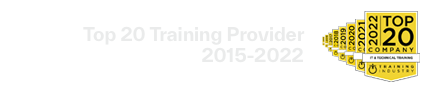Designing and Deploying Cisco UCS Director with ACI
(UCSDACI)
This course is a hands-on course that enables participants to understand the different features of UCS Director software to manage Physical and Virtual Infrastructure elements including ACI. Participants will get a chance to explore Orchestration and Automation functions of Cisco UCS Director to effectively manage infrastructure and automate IT processes. Participants will get hands on experience to install and configure Cisco UCS Director software. In addition, participants will understand functionality around features such as Bare metal provisioning, Compute/Network/Storage Management, Orchestration including APIC, CloupiaScript, SSH and PowerShell Tasks, UCS Director Custom Tasks etc.
Target Audience
Individuals involved in the designing and deploying of Cisco UCS Director software for the management of Physical and Virtual Infrastructure elements including ACI.
Objectives
After completing this course you should be able to:
- UCS Director Architecture
- UCS Director Setup and Configuration
- Tenant Onboarding
- Resource groups and Service offerings
- Discovery and Catalog Creation
- Self-Service Provisioning
- Application Containers with Layer 4-7 services
Prerequisites
Attendees should meet the following prerequisites:
- Understanding of server design and architecture
- Familiarity with Cisco UCS, Cisco ACI, Server Virtualization, and Storage Concepts - DCUCI and DCAC9K Recommended
Testing and Certification
Recommended as preparation for the following exams:
- There are no exams currently aligned to this course.
Course Content
Introduction to UCS Director with ACI
- Explaining Business Cloud Mandates
- Understanding Tenant Model
- Understanding Application Requirement and Deployment Challenges
- Understanding UCS Director Solution
UCSD Components
- Explaining UCS Director
- Explaining Bare Metal Agent
Cisco Application Centric Infrastructure (ACI)
- Understanding ACI Overview
- Understanding ACI Concepts
- Explaining UCS Director with ACI Solution
UCSD Deployment
- Understanding UCSD Deployment
- Explaining Global System Settings
- Understanding Site and POD Management
UCSD Infrastructure Element Management
- Understanding UCSD Discovery
Role Based Access Control
- Explaining User Groups/ Roles/ Users
Orchestration
- Understanding Orchestration
- Understanding APIC Orchestration with UCS
UCSD Tenancy Model
- Explaining Multi-Tenancy with UCSD ACI
- Understanding Tenancy Models in Non-ACI Environments
- Understanding Resource Groups and Service Offerings
- Understanding Tenant Onboarding
Advanced Tenant Onboarding
- Explaining Activities
- Tagging Resources
- Building a Custom Tenant Onboarding Workflow
Application Containers
- Understanding Application Profiles
- Understanding Application Templates
Deployment Through Self-Service Portal
- Understanding Self-Service Provisioning Portal
- Understanding Service Request
Layer 4-7 Services
- Explaining Device Packages
- Explaining Service Packages
Labs:
- Lab 1: Configuring Cisco UCS Director
- Lab 2: Discovery
- Lab 3: UCSD UI Familiarization
- Lab 4: APIC Orchestration Using Workflows
- Lab 5: Importing Advance APIC Workflow
- Lab 6: Creating Environmental Variables
- Lab 7: Creating Resource Groups
- Lab 8: Creating the Service Offering and Tenant Profiles
- Lab 9: Onboarding Tenant in an ACI Environment
- Lab 10: Creating Application Container
- Lab 11: Deploying a Multi-Tier Application Container
- Lab 12: Self-Service Portal End User Experience
- Lab 13: Adding L4-L7 Services