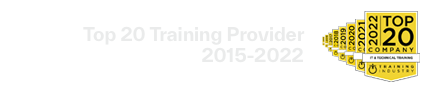OnCommand Insight: Intelligent Operation
(OCIIO)
In this course you will become familiar with some of the most important features of OnCommand Insight relevant to the day-to-day management, monitoring, and trouble-shooting of data infrastructures.
As this course concentrates on those features of OnCommand Insight that aid in daily administrative tasks, those interested in the features of OnCommand Insight related more toward Business Reporting, or IT Department Integration, should look to the course offerings specific to those topics.
This course consists of six modules. The first five take the student through a common storage administration issue and the features of OnCommand Insight useful to resolving that issue. By learning how to resolve these specific administration problems, it is hoped the student should come away with a basic understanding of how to extend to this feature set of OnCommand Insight to other issues. A sixth and concluding module concentrates on the how to add new assets to an OnCommand Insight monitored infrastructure.
Who should attend
This course is intended as an introductory course for end users, as well as internal NetApp sales and partner resellers.
Prerequisites
OnCommand Insight Technical Overview (Recommend/not required)
Course Objectives
This course focuses on enabling you to do the following:
- Create near-time visual representations of data infrastructure components
- Create Storage Area Network infrastructure policies and alerts
- Create data infrastructure performance policies and alerts
- Troubleshoot performance issues within a data infrastructure
- Associate compute components with applications for application infrastructure performance monitoring and troubleshooting
- Integrate new assets into an OnCommand Insight environment
Course Modules
Module 1: visualizing Your Data Infrastructure
- Insight and resource asset pages
- Queries, dashboards and widgets
- Annotations and queries
Module 2: Data Path management and Policies
- The Insight Java UI
- Configuration of Data Path policies
- Tools for Data path analysis
- Configuration of policy alerts
Module 3: Performance Policy Creation, Monitoring and Troubleshooting
- Buffer-to-buffer credit monitoring
- Performance policies
- Performance policy setup
- Detection of slow-drain devices
Module 4: Virtual Resource Management and Tools for Root Cause Analysis
- Management of virutal resources
- Applications, VMs and correlational analysis
- Drilling down: root cause analysis
Module 5: Application Infrastructure Monitoring and the Anomaly Detection Engine
- Creation of application assets
- The anomaly detection engine
Module 6: Ethernet Monitoring and Troubleshooting
- Ethernet monitoring unit
- Monitoring ethernet workloads
Module 7: Integrating New Resources
- Data sources
- Custom data collectors
- Device resolution
Labs:
- Creating a query-based dashboard
- Using queries, annotations, annotation rules and dashboards
- Creating a storage daily operations dashboard
- Analyzing SAN path violations
- Adjusting violation policy threshold settings and configuring violation notifications
- Using anomaly detection to examine application performance degradation
- Using object correlation to determine the root cause of application performance degradation
- Examining anomaly detection as a mechanism to reduce violations.
- Using anomaly scores for perfomance analysis
- Performing root cause analysis of a poorly performing NFS client